We give because our God gave himself for our sake. Your generosity helps us continue the mission of seeing people come to faith and grow in Christ so they can bless others do the same.
For any online offering inquiries and to apply for your offering number, please contact [email protected] or call 905-884-3399 Ext. 359.
我們奉獻因神是賜予者,供給我們一切所擁有,更為我們捨己。你慷慨的奉獻能繼續幫助我們領人歸主,在主紮根內成長,從而伸延主愛祝福社群。
如有任何關於線上奉獻之疑問及申請奉獻賬號,請電郵致 [email protected] 或致電 905-884-3399 內線 359 查詢。
我们奉献因神是赐予者,供给我们一切所拥有,更为我们舍己。你慷慨的奉献能继续帮助我们领人归主,在主扎根内成长,从而伸延主爱祝福社群。
如有任何关于线上奉献之疑问及申请奉献账号,请电邮致 [email protected] 或致电 905-884-3399 内线 359 查询。
Address
地址
- 9670 Bayview Ave. Richmond Hill, ON L4C 9X9